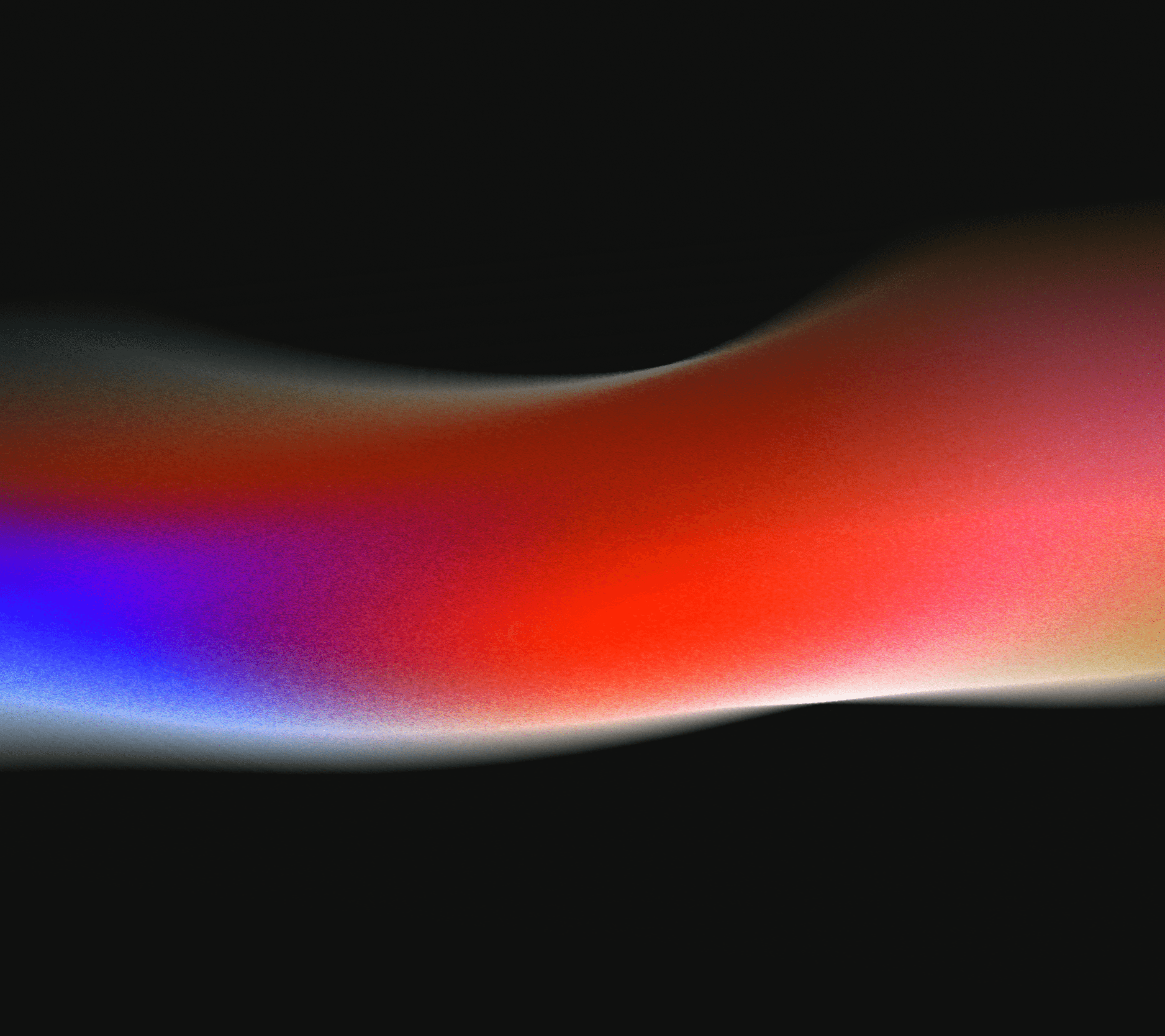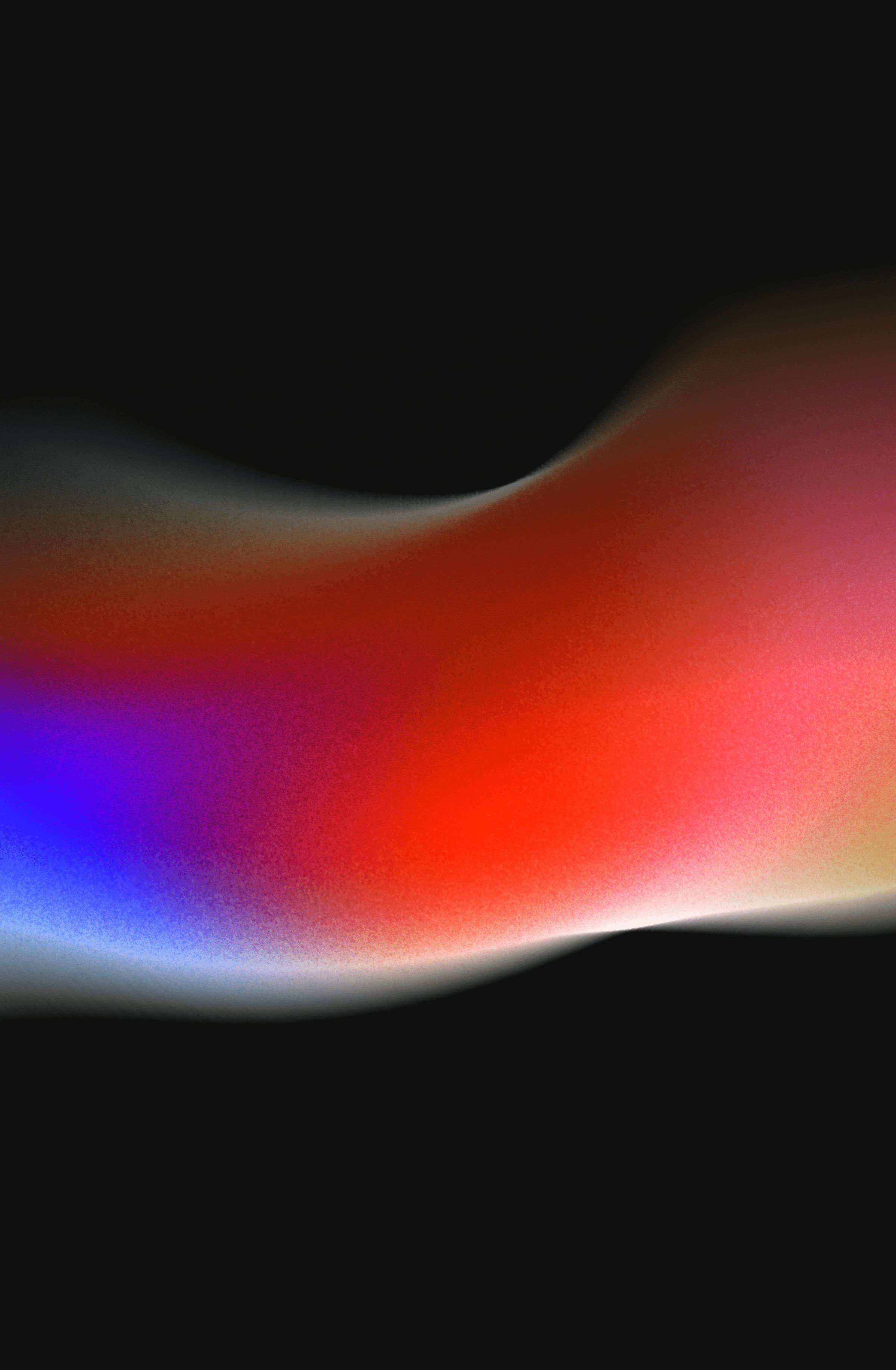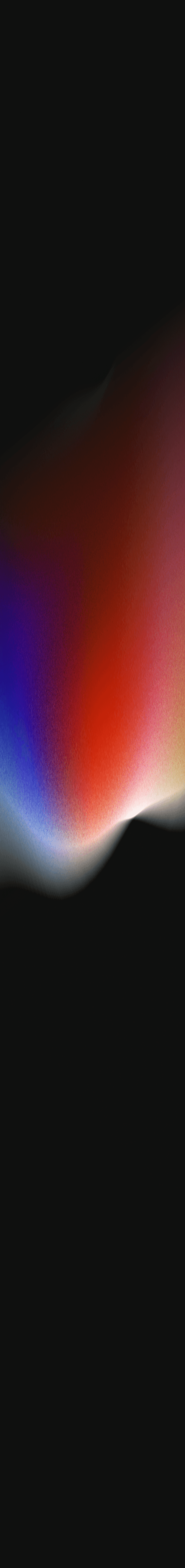Branding
Jan 22, 2021
The Importance of High-Quality, Original Cannabis Photography. Taking high-quality photos of the actual cannabis plant is essential for cannabis busine...
By
Zach
VP | CMO
The Importance of High-Quality, Original Cannabis Photography
Taking high-quality photos of the actual cannabis plant is essential for cannabis businesses. In today’s digital age, you’ll need to be able to replicate your customer’s in-store experience, online. And with a finite amount of free stock imagery available, you want something thats unique to your site and your brand as a whole. While you may not be able to smell the skunky aromas of each terpene, feel the trichomes stick to your fingers or ask your budtenders their thoughts, you can still present your buds in a way that leaves your customers with a desire to come to the shop and purchase your product.
AVAILABLE FOR A LIMITED TIME:
FREE Dispensary Marketing Guide [REVISED 2022]
So, how you do you take the best photos of you pot plants? Here’s 10 things to consider before firing up the ol’ polaroid:
1. Make sure your plants are photogenic!
Cannabis quality is key. In order to take a beautiful photo of a cannabis plant, you need a beautiful cannabis plant! The truth is, professionally taken photos of low-quality flowers will probably do more harm for your business than good. You want to show customers that your product is worth the trip to the shop or the purchase online (if you’re selling CBD flower). So make sure the buds you display are the cream of your crop!
2. Use a high quality camera!
Today’s smartphones can make you feel like a professional photographer. Sure, that picture of your dog is cute. But if you want to maximize the end result of your photo production, camera quality is vital. Consider investing in a DSLR camera for your business (hey, it’s a tax write-off!). DSLR cameras have higher ISO ranges, better image stabilization, allow you to shoot in RAW, and boast many other advantages. But don’t just take our word for it. At the end of the day, you can definitely take an amazing photo with your iPhone. But if you’re still rocking the iPhone 6, you might want to consider an upgrade before you start replacing images on your website or posting photos to your dispensary’s Instagram.
3. Don’t forget about proper lighting technique
Lighting is key to any high quality photo, and cannabis is no different. Lets break this down inside vs outside.
Inside: You will want to use “soft” lighting. While using flash will illuminate your buds well, it tends to create highlights and shadows that make editing the image difficult. One way to “soften” your lighting is by using a light diffuser (or DIY: place a piece of paper or pale colored fabric over your light source – just don’t burn the place down).
Outside: Taking quality photos of your cannabis outside requires understanding how natural light will affect your shots. Early mornings and just before sunset tend to be the best. You’ve likely heard of “golden hour” for selfie-taking. Well, golden hour works for your greens as well.
4. Depth of field
The contrast between the background and the focus of your photo can drastically affect how your eyes interpret it. This is called depth of field, and can be controlled by changing the aperture on your DSLR camera. The setting on your DSLR is called AV. For shots where you want to keep the subject in focus and both the background, use ~F4. For shots where you’d like the entire image to be in focus, use a higher setting like ~F16. A similar technique can be accomplished on the iPhone by simply tapping the area that you’d like to focus on.
5. Point of view
The point of view is another camera trick photographers use to make their subjects appear bigger, smaller, fatter, etc. By placing the camera below the plant, it will help make the plant appear bigger – which may be nice for a solo shot. Positioning the camera to exaggerate different angles is one of the most used tactics in photography, so reap those benefits for your plant’s pose!
6. Background
While the emphasis of your image is obviously the buds & trichomes, the background of your image can play a big role in enhancing or subtracting from it’s aesthetic.
Some considerations for cannabis photography background:
Are you taking a shot of one bud? the whole plant? many plants?
Are you shooting inside or outside?
Is the photo for a product page or website hero image?
If you’re taking pictures inside, make sure to remove any of your equipment as that will subtract from your photo. In order to make your images pop, you’ll need the background to enhance your subject. Finally, if you’re taking photos of products that will be uploaded to the website, you’ll want to use a white background so the customer can focus on the buds they are buying instead of the room or the field they were grown in.
7. Camera steadiness
Keeping the camera steady seems obvious. However, holding the camera steady is not as easy as it seems. For capturing the highest quality shots, we recommend using a tripod. Tripods perfect the focus and control of your image and ensure there is no micro movement as the photo is taken. Tripods will also help keep the camera steady at angles that are otherwise difficult to.
8. Framing techniques
Check out our rules of composition which apply to both photo and video.
9. Trichome macro photography
Any close-up photo you’ve seen of cannabis with impeccable detail came from a macro lense. Macro lenses capture all the microscopic details including mouth-watering trichomes. There are a ton of options when it comes to macro lenses, and you can even buy clip-on macro lenses that easily attach to your iPhone!
10. Editing
Editing photos is the final practice for perfecting your photo production. If you’ve followed the guide this far, you probably understand the importance of using high quality equipment and techniques. Using photo editing software is where you are able to boast the results. There are countless photo editing software programs available, ranging from smartphone apps to desktop programs with varying prices. The truth is that any of them can work, however if you want your photos to look like they were taken professionally, Adobe Lightroom is the way to go.