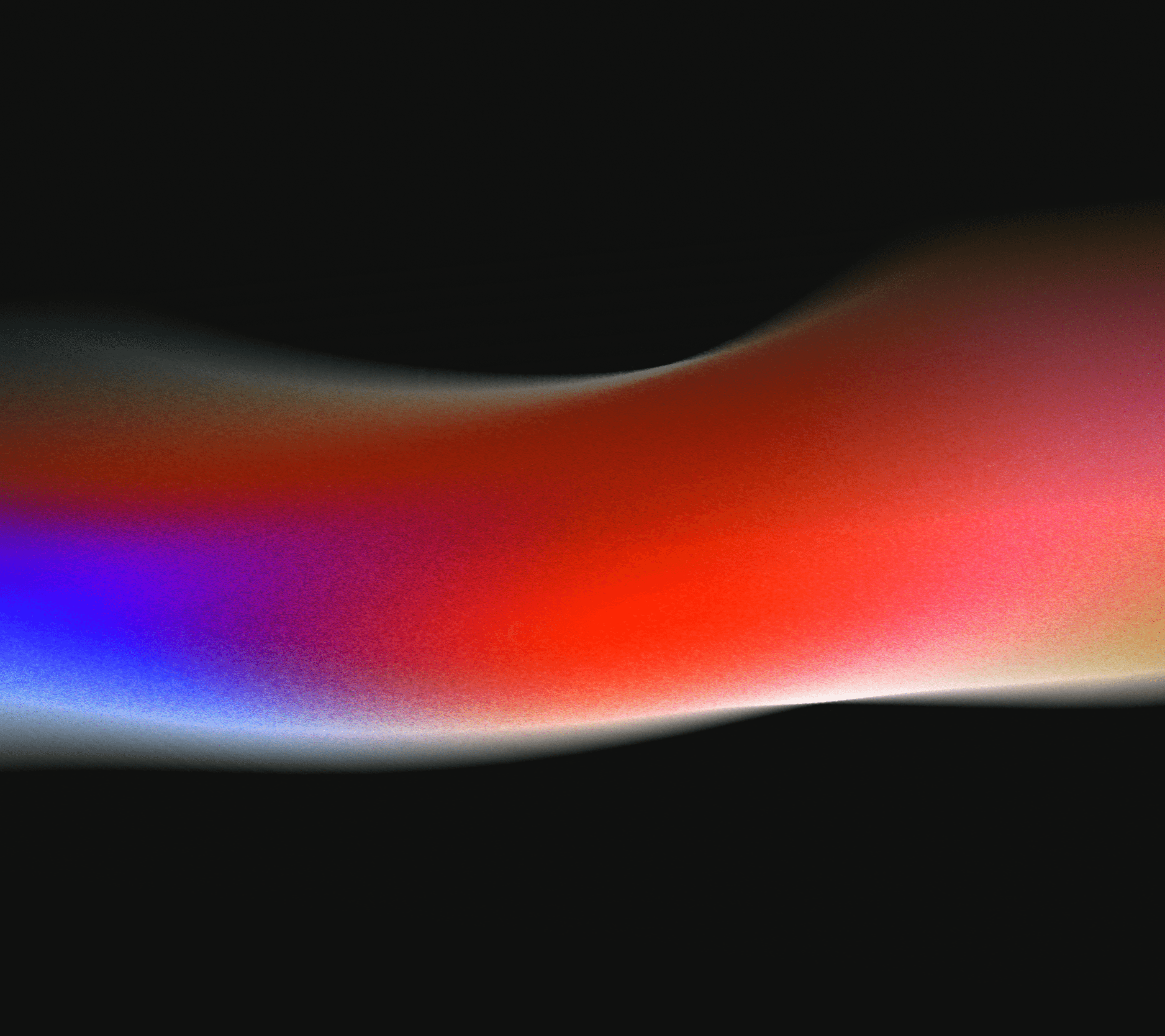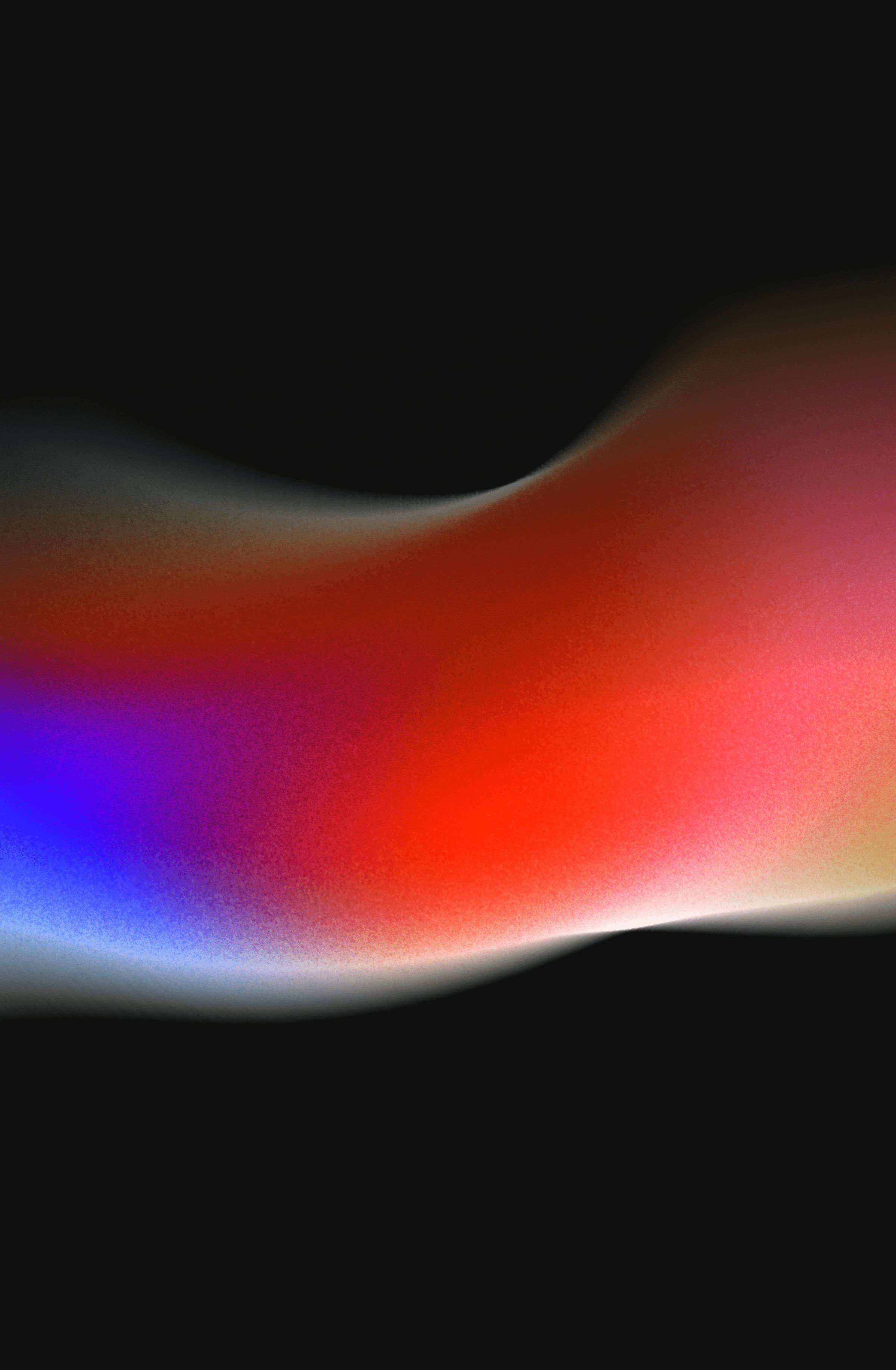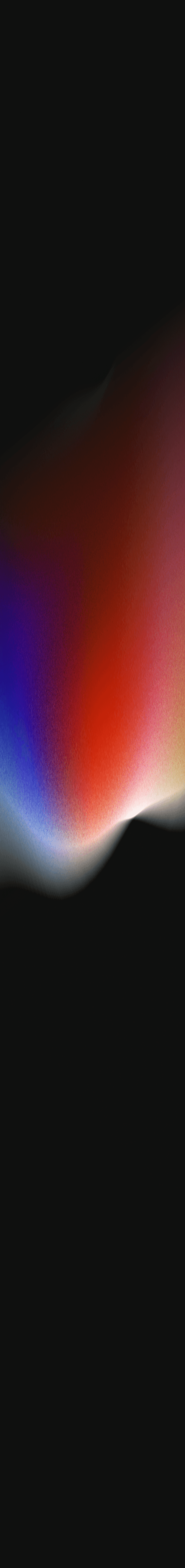SEO
May 4, 2023
If you've ever searched "dispensary near me" on Google (in? on? idk) - chances are you were served a few Google Business Profiles at the top of your results page....
By
Zach
VP | CMO

CannaPlanners Google Business Profile in the wild…
If you’ve ever searched “dispensary near me” on Google (in? on? idk) – chances are you were served a few Google Business Profiles at the top of your results page.
Google Business Profiles are free listings that improve online visibility for local businesses, and they’re the only way your business can be found in Google Maps.
Dispensaries can create a Google Business Profile where visitors can get information, get directions, shop the website, leave reviews etc. In a lot of ways, this profile is the lifeblood of your online business. It’s the way new and existing customers find you on Google, and it’s what should appear when someone searches “dispensary near me” in your area (along with your website). Create your Google Business Profile here.
It’s incredibly important that you create one of these profiles for your dispensary and that you ensure it stays up to date with the most accurate, relevant info. Don’t hesitate to contact us if you need help setting up your profile. We’ve helped many dispensaries create and optimize their Google Business Profiles and would be happy to discuss best practices or answer any questions.
Here’s our 8 tips to ensure Google Business Profile success:
1. Use a Search-Friendly Name
According to Google’s Guidelines, it’s prohibited to include keywords in your Google Business Profile name that are not actually a part of your business name. With that being said, if you just so happen to have “dispensary”, “cannabis”, “weed’, or another search-friendly keyword in your business name, it can definitely help you in both local Google Maps and Organic search results. Some businesses even go as far as registering a DBA that includes these keywords so that they can use them in their Google Business Profile name. It’s a great strategy if done properly. But Google is known for suspending Google Business Profiles for “keyword stuffing” (including keywords that are not a part of your business name), so be careful.
2. Select the Appropriate Business Category
Immediately after giving Google the name of your business and stating whether you have a storefront or online business, you will be asked to select a business category. You’ll want to make your main business category “Cannabis store”, which is an option provided by Google. There are additional business categories that some dispensaries choose to add such as “alternative medicine practitioner”, “herb shop”, etc. But we encourage dispensary owners to consider what makes sense for users and to consider what their competition is doing. Make sure you accurately represent your business and always follow Google’s Guidelines to mitigate your risk of suspension.
3. Provide and Double Check Address and Contact Details
Give your business address exactly as it is. Enter the primary contact phone number and supply the link to your primary website. Providing a website is optional, but this is extremely important to do because it will help with search rankings and ensure web traffic can go directly to your website when they find your dispensary on the map. You also have the ability to add a “order URL” to your profile, where you can place a link directly to your pre-order menu. We also recommend using UTM codes on your Google Business URLs so that you can track this traffic separately from other organic site traffic. Here’s a UTM Code Builder that we often use.
4. Create a Keyword-rich Business Description That Matches Your Brand Voice
Add a business description to your profile that includes your business name and is rich with search friendly keywords like “recreational marijuana dispensary”, “cannabis dispensary”, etc. The description is a good place to work in mentions of your store inventory since you can’t offer an inventory or services list elsewhere.
5. Don’t Skip Hours of Operation
Always, always include full hours of operation on your Google Business profile. Many people will be looking for this information when they Google the name of your dispensary. Therefore, if you don’t have the hours immediately available on Google, they may just look for another dispensary.
6. Evaluate the Map Pin Google Assigns for Your Address
Google will assign a pin on Google Maps that shows the location of your business. While the pin is usually accurate, it can be off by a bit, which can be confusing for people trying to find your dispensary. You can drag and adjust the pin, so it is in the correct location on the map.
7. Include Photos
Photos give people a glimpse of your dispensary when they are researching dispensaries in their area. Therefore, always include at least a few photos in your profile, especially a photo of the dispensary’s exterior. There are, of course, restrictions on the content that can be portrayed in the images you provide. For example, you can’t have images that portray people using cannabis.
8. Make a Plan for Getting Google Reviews
The beauty of having a Google Business Profile for your new dispensary is that Google allows people to leave reviews of the business for others to see. The more positive reviews your new dispensary gets, the more organic traffic and positive impressions you will get. Therefore, make a plan for requesting Google reviews from customers. This can be something as simple as reminding happy customers to leave a review on Google as their exiting the shop. Or you can print out a QR code with a link directly to your Google Business Profile Review page where customers can scan the link and leave a review right at checkout. Here’s a QR code generator that we often use.
Get Your New Dispensary Established Online with Our Help
Need help with getting your new dispensary noticed in the digital world? CannaPlanners is here to help with everything from designing your website and email marketing to search engine optimization.