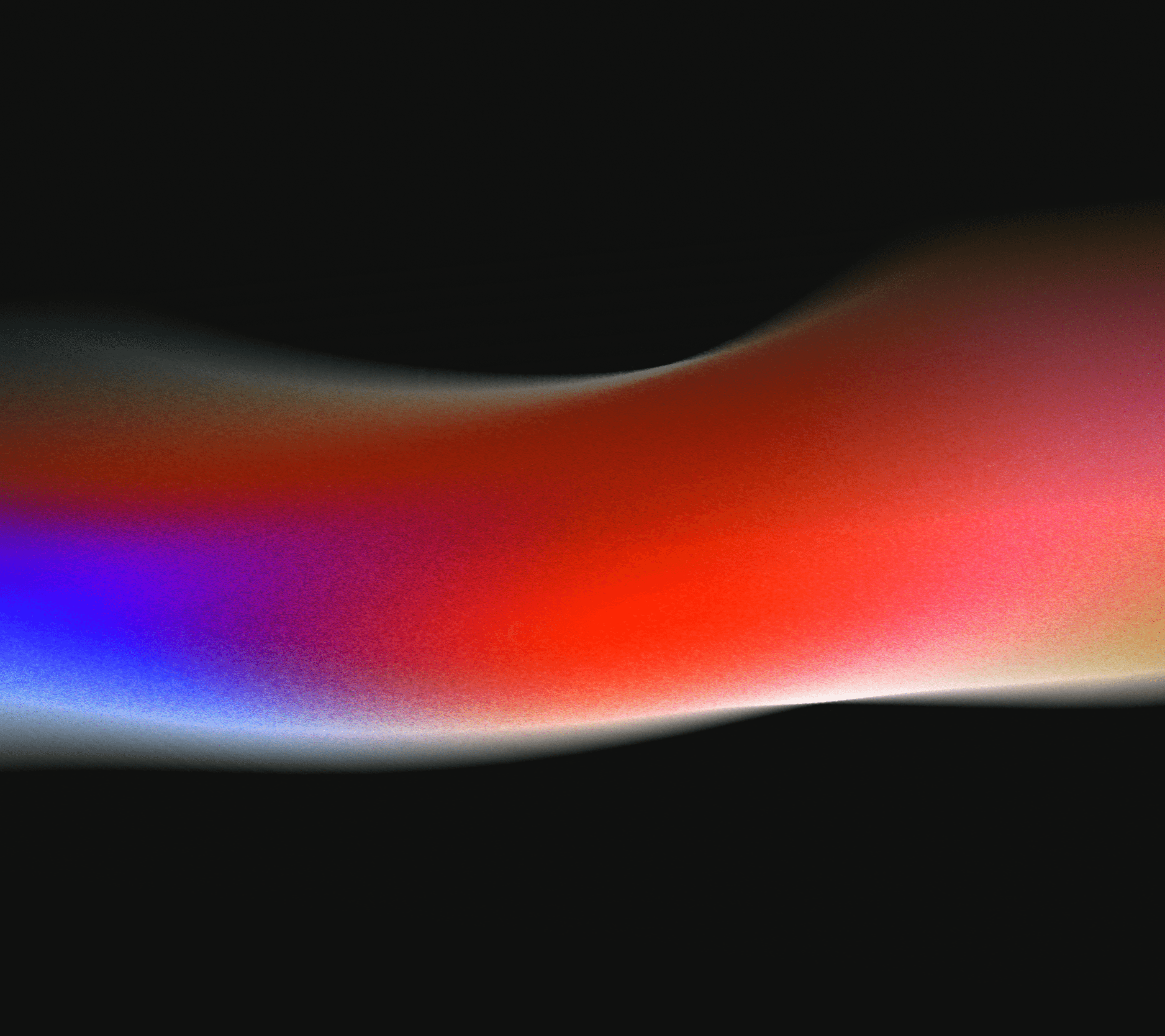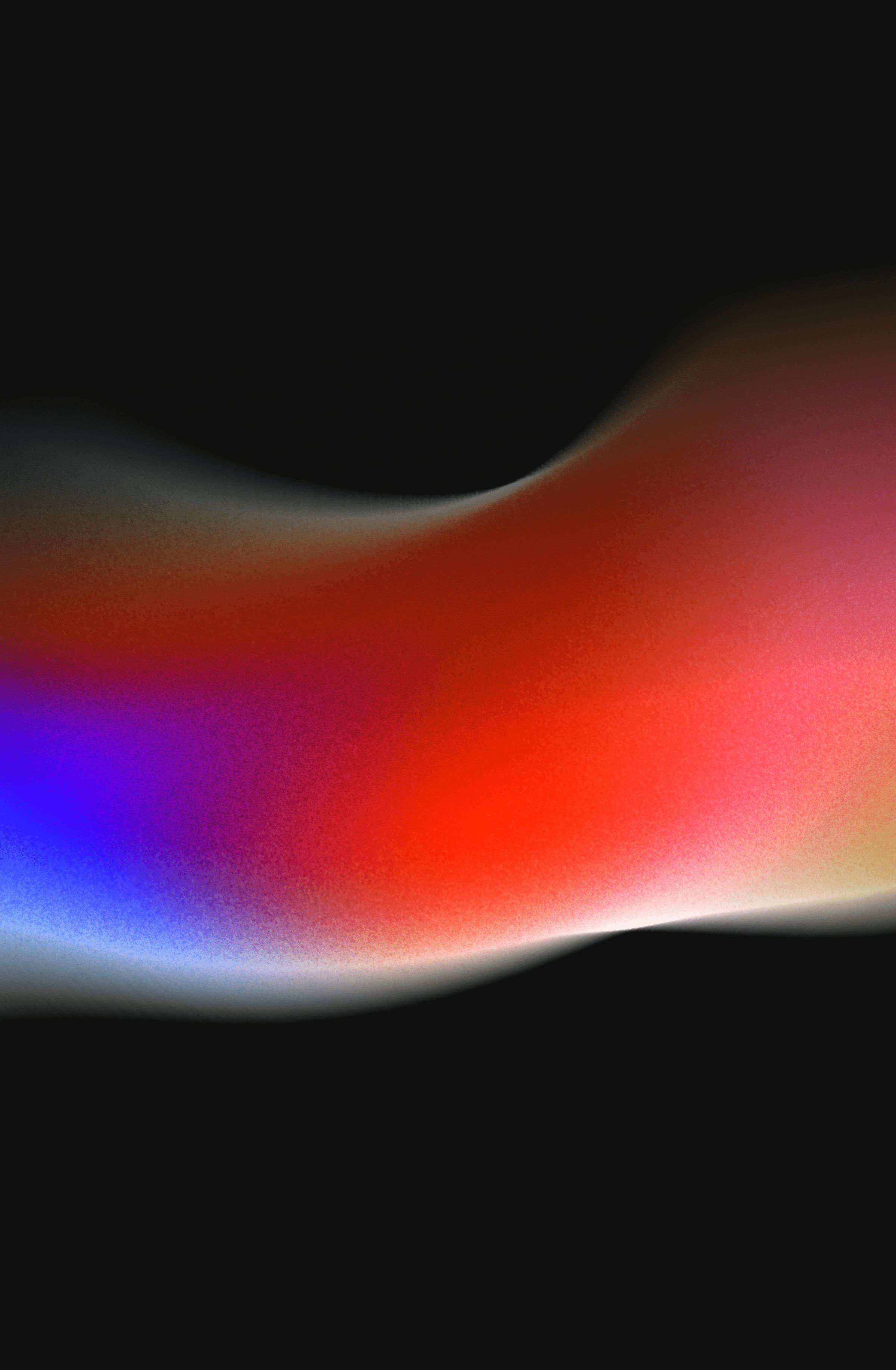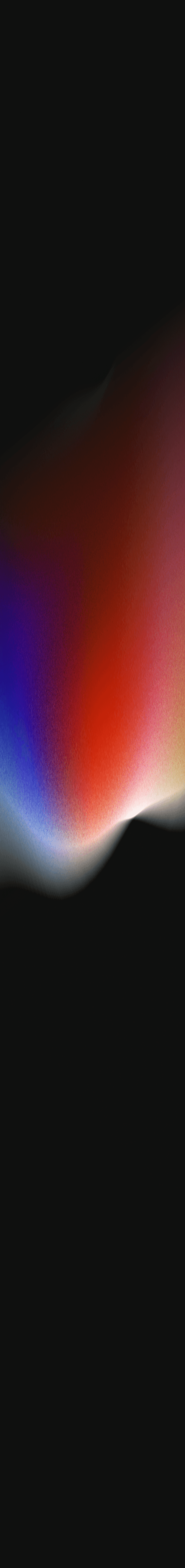SEO
Mar 31, 2025
The easiest thing you can do to help people find you, besides having us build your website (get your quote here) is to claim your Google My Business l...
By
Zach
VP | CMO
A dispensary’s online presence can make or break its foot traffic and set it apart from the ever-growing pack. One of the simplest ways to get noticed online (after building a custom website, of course) is by claiming your Google Business Profile (GBP). That sidebar showing up when someone searches for a business on Google or Maps? That’s a GBP listing. It’s free, boosts SEO, and helps customers find dispensaries when they're searching online. However, to get the most out of your indexed business name, you have to claim your profile. Here’s how to claim your GBP in 2025, plus tips tailored for cannabis businesses.
Why Claim Your Business on Google?
Your Business Profile appears right when people are searching for your business or businesses like yours on Google Search and Maps. Google My Business makes it easy to create and update your Business Profile—so you can stand out, and bring customers in. The term, “dispensary near me” is searched over 1.2 million times per month, and claiming your business on Google gives you a great opportunity to take advantage of those searchers.

How to Claim Your Google Business Profile
The process to set up a Google Business Profile has evolved since its My Business days. Here's the updated flow for dispensaries and what you need to activate your GBP.
Look for Your Business on Google
Start by heading to Google’s Business Profile page. Sign in to a Google Account tied to the business—or create one if needed. Search for the dispensary by name and address once you land on the page below. If the dispensary is already listed (common for established spots), a “Claim this business” option appears. Select the name of your business to start the process.

Add Your Business to Google If Necessary
If no listing exists for your business yet, choose "Add your business to Google." Enter the dispensary's name, then the address—be exact, as this impacts local SEO. Position the map pin accurately for customer navigation. For delivery-focused dispensaries, check "I deliver goods and services to my customers" and define the service area by city or postal code.
3. Set Your Primary Business Category
Next, select “Cannabis store” as the primary category. Secondary options like “Delivery service” can be added, but avoid unrelated ones to prevent suspension. Provide a phone number and website URL—these boost search rankings. Finally, verify the listing. Google typically sends a postcard with a code to the address, arriving in 5 to 7 days. You will then enter the code online to activate the profile. Conversely, you can do phone and email verification or video verification in some cases, which is a faster option.
Considerations for Dispensary Success on GBP
Setting up your profile is a start, but there are also some unique rules to follow as a cannabusiness that will apply, and some steps you can take to maximize your exposure in Google search results. Here are a few best practices when it comes to setting up your dispensary’s Google Business Profile.
Tip #1: Be Careful of the Terminology Used in Your Profile
Always use “Cannabis store” as the main category—other options like “Herb shop” increase suspension risks, per Google’s 2024 guidelines. Avoid keyword stuffing in the business name, such as adding “recreational dispensary.” Google prohibits unnecessary info in names (e.g., taglines, store codes, or locations like “Dispensary Grace Bay”), and violations can lead to suspension.
It’s important to note that adding keywords to your business name is actually against Google’s guidelines. Google states:
Including unnecessary information in your business name isn't permitted, and could result in the suspension of your Business Profile. Refer to the specific examples below to determine what you can and can't include in your business name.
Business name examples
Throughout the examples below, names or parts of names in italics would not be permitted.
Your name must not include | Not acceptable | Acceptable | ||||
|---|---|---|---|---|---|---|
|
|
| ||||
|
|
| ||||
|
|
| ||||
|
|
| ||||
|
|
| ||||
|
|
| ||||
|
|
| ||||
|
|
| ||||
|
|
|
Tip #2: Add Elements That Highlight Your Dispensary
Add attributes to highlight features—think “In-store shopping” or “curbside pickup.” Include high-quality photos of the storefront and interior, maybe even the parking area if that is an attractive part of your business property. Customers like to know what your storefront looks like from the exterior and what they can expect once they step inside. Another thing customers want to see is reviews from other customers, so do what you can to encourage them. You can encourage Google reviews via in-store prompts or SMS campaigns—positive feedback boosts prospect attention but may also positively influence your search rankings.
Tip #3: Update Your GBP Often
Avoid leaving any outdated information on your profile because this can lead to distrust and turn customers off. For example, if something changes in your store's branding and design, which leads to a storefront change, update the photos in your GBP. Additionally, be sure to keep your business hours updated, especially for holidays, but also if anything changes in general about your hours of operation. Keep in mind, customers heavily rely on whatever information is available on Google, so an outdated hours list can be a wasted trip and a customer you lose forever in some cases.
The True Value of a Well-Designed GBP - A Quick Rundown of the Benefits
A claimed GBP listing can elevate a dispensary’s online strategy to an entirely different level. Here’s why your GBP is well worth the effort:
Boosts local SEO, helping rank higher for “dispensary near me” searches.
Provides a one-stop spot for customers to find directions, hours, and reviews.
Drives sales by making key info accessible—crucial for quick customer decisions.
Keeps a dispensary competitive, as Google’s 2024 local algorithm favors authentic, optimized profiles.
Let CannaPlanners Help Claim Your Google Business Profile
Ready to get your dispensary noticed? CannaPlanners specializes in cannabis marketing, from claiming and optimizing Google Business Profiles and building a lifted website to boosting SEO. If you're unsure of what to do with your Google Business Profile, we're here to help you make all the right moves to convert web traffic into customers, retain those customers, and grow your business. Contact the team today to elevate your online presence.
Read Next: 9 Ways to Optimize Your GMB