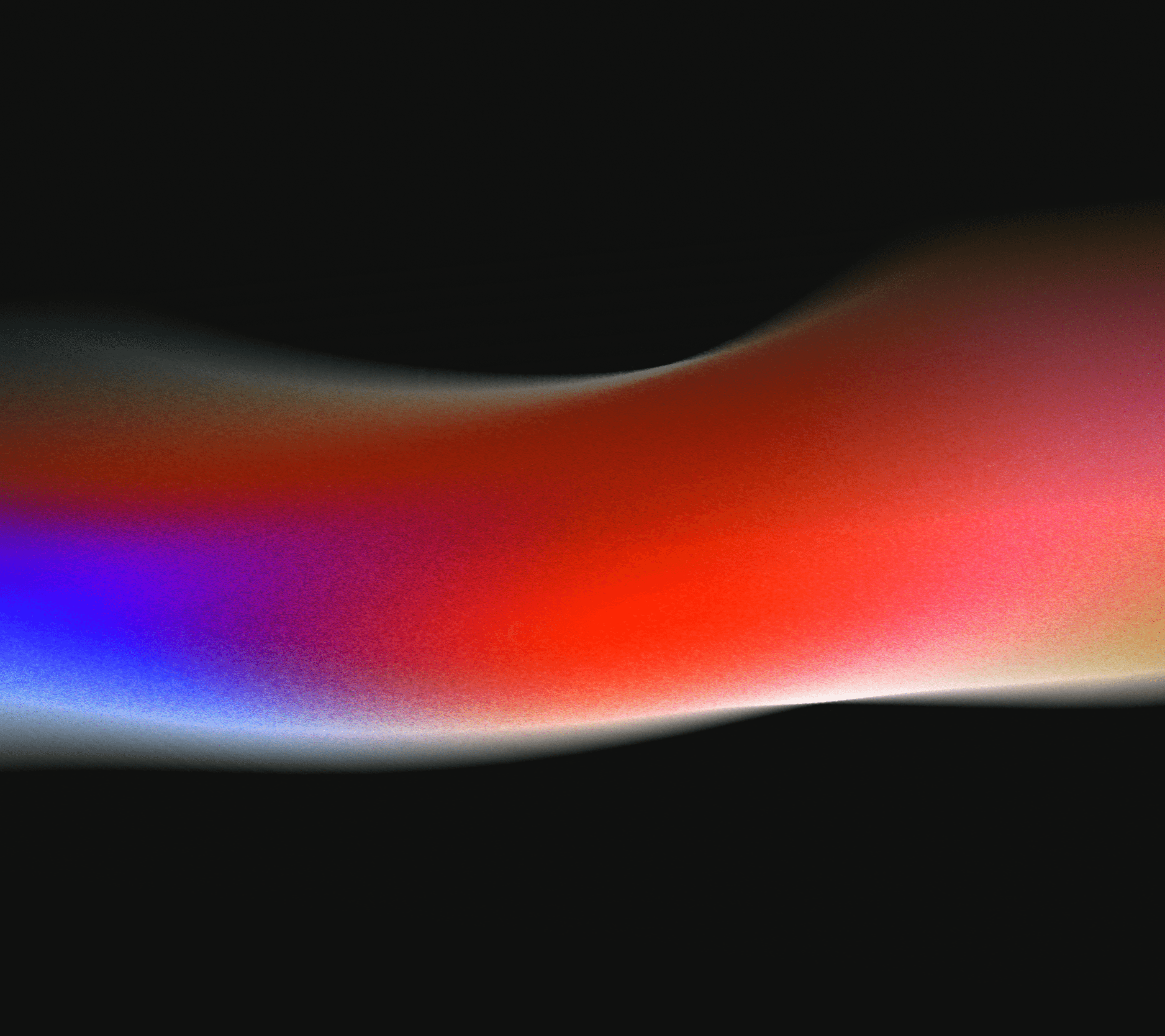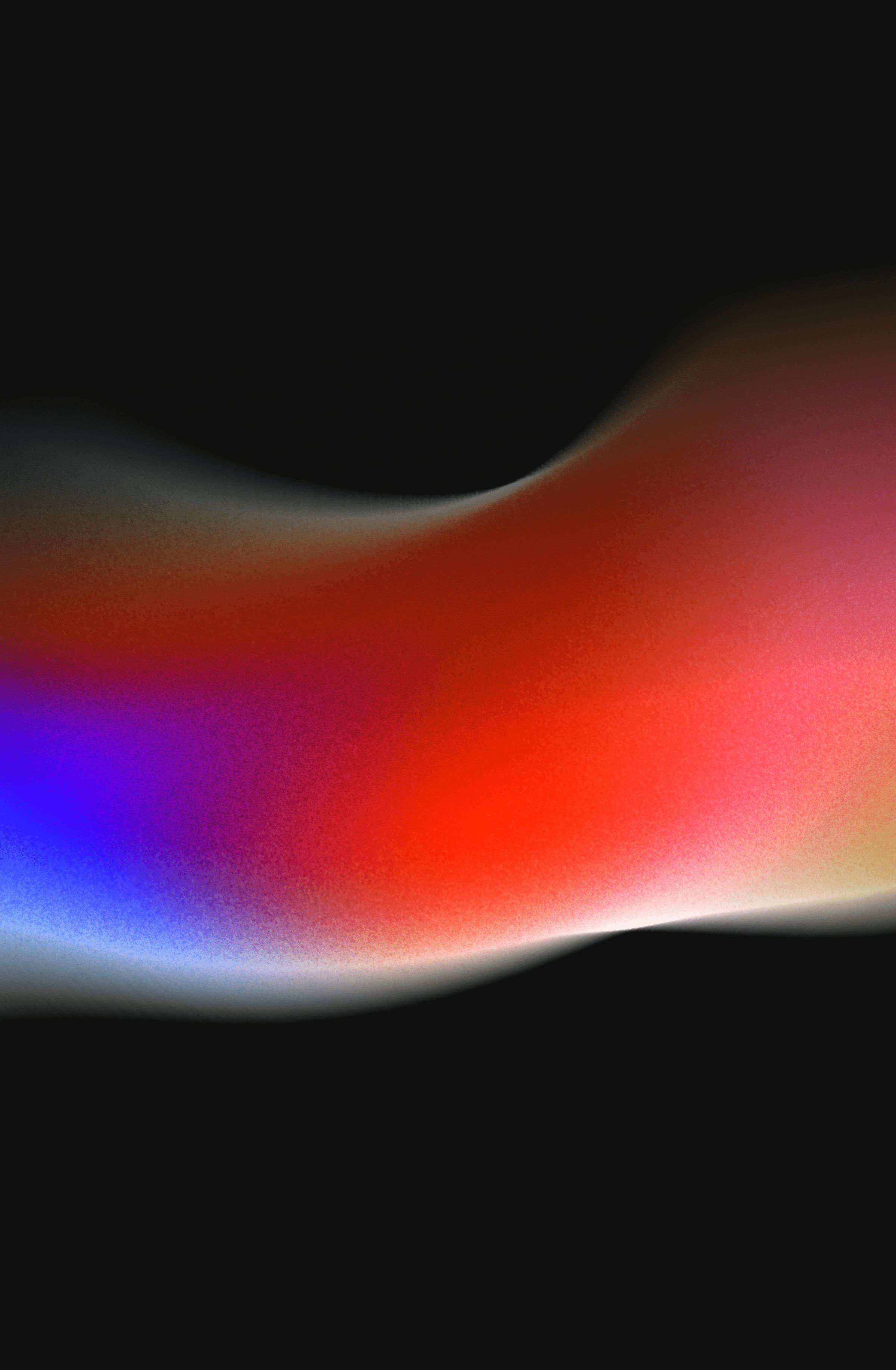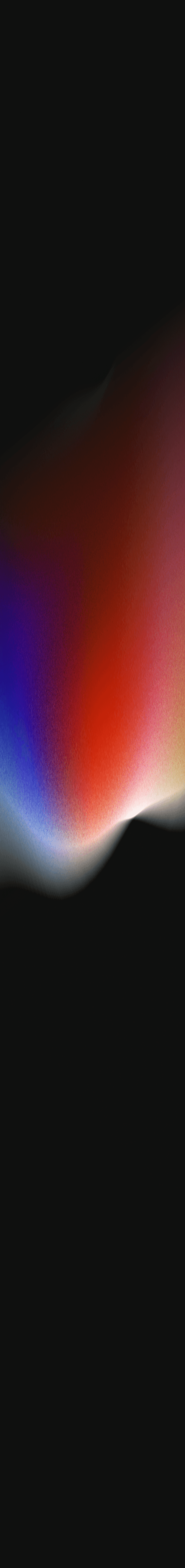SEO
Dec 2, 2021
If you haven't yet, first read: What is Google My Business (GMB)? How to Claim Your Dispensary GMB Listing. How to Optimize Your Dispensary GMB ...
By
Zach
VP | CMO
If you haven’t yet, first read:
Google My Business (GMB) isn’t really an option for dispensaries today. This free tool leads local customers to the dispensary’s website and has become critical for helping business owners gain the kind of exposure they need to stay successful. We’ll look at how you should use the easy-to-use program to get the most from every search.
Incorporating Google My Business Features on Your Website
Bridging the gap between your GMB and your website is very important as it helps both your site’s local SEO presence and reinforces your GMB. Here are a few ways to utilize GMB features on your website
1. Populate Pages with Location-Specific Reviews
It’s easier to take the word of past customers, so we recommend embedding information-rich reviews on your web pages that target individual locations. If your dispensary has numerous locations, the pages that reference each location should pull reviews from the corresponding GMB listings.
For example: The page “yourdispensary.com/boston-dispensary” would only show reviews from the Boston GMB listing.
2. Check Your URLs
Similar to using the correct location-specific reviews, using the right URL can make or break a customer’s user experience. Your profile links need to correlate with the URL for the respective site. If you have multiple locations for one brand, it will only frustrate and confuse people if they’re sent to a store page that’s 4 miles away instead of the one that’s 2 miles away. These may seem like small details, but they’re also the kinds of details that can hurt your Google search ranking.
3. Embed Google Maps and Provide Links
Embedding Google maps on the page of your website is a great way to integrate GMB into your pages. It gives Google an easy way to identify you and visitors a handy guide to where you are. (We recommend putting it ‘above the fold’ so people don’t have to scroll down to get the info.) You can also provide links to Google map directions from the location targeted on the page.
4. Use Google Posting to Reinforce Information
Google posting is essentially a microblogging feature where you can isolate the most important facts from a blog and highlight them on your site. For instance, you might share that 83% of the customers at a certain location say that they visit in order to treat a chronic condition. This could be remarkably helpful information for anyone curious about cannabis.
5. Address Questions on Your Site
GMB offers a “Q&A” section where anyone can ask questions related to your brand. For new dispensaries, you should think about which key points you’d like your customers to see, then ask it (and answer it) yourself!
Examples:
Do you sell brownie edibles?
Where do I park?
Can I touch the product prior to purchase?
For dispensaries with a large following – customers may also ask questions that require longer, more thought out responses. These can be turned into resources on your site, and linked in your answers.
Examples:
How to take edibles?
How to dose prerolls?
What’s the difference between indica and sativa?
We can optimize your GMB, together.
Get started now.
CannaPlanners knows that even if Google My Business is a relatively easy tool, it takes time and expertise to master it. From the position to the graphics to the links, the design isn’t always as intuitive as dispensary owners would like. It’s why we’ve developed a system to integrate the information in a way that improves your rankings.