Cannabis Email Service Updates Will Impact Email Marketing (Feb 2024)
Posted on January 28th, 2022

It is your dream Lego set.
The CP Page Builder provides the best building blocks for assembling your website with ease, beauty and most importantly, FUN.
It was born from the hands of our brilliant tech engineers who’ve been working inside WordPress for decades. Their deep understanding of the platform’s complexity prompted them to create a simplified, more universal solution. The result is a slimmed down interface which allows for creativity without the overwhelm.
Our builder is composed of 18 MODULES.
Because each module comes with variations (choice of color, font, width, and so much more), there’s an INFINITE number of ways to stack, build, and create!
Here’s a basic run-down of the modules + how they are used ::
{50 Text/50 Image}
This is the most widely used module as it couples hi-res imagery with words. The ideal way to tell a story or capture a users attention. Used for :: mission statements, featured products, origin stories, pretty much anything + everything. Looks great stacked one atop another.
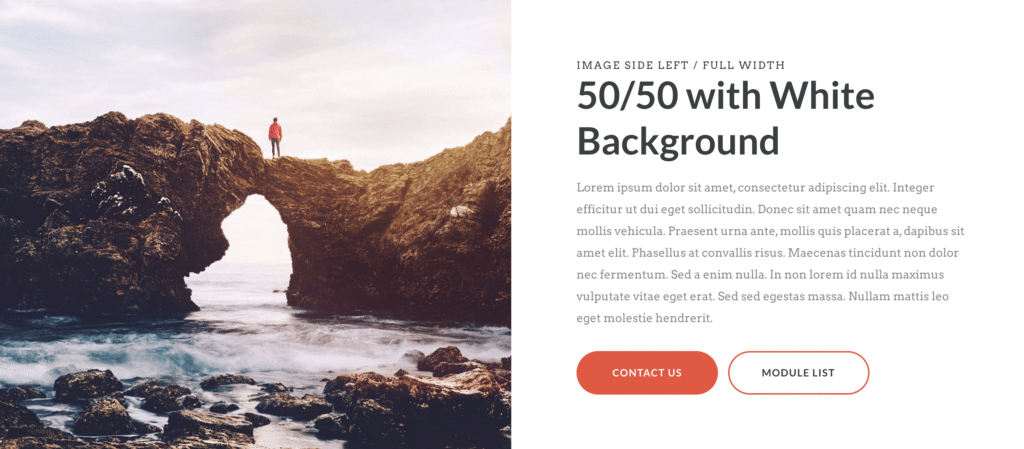
{Call-To-Action}
Dispensary folks are using the CTA grid to differentiate their merch categories. Everyone else is using this grid to drive their customers to the most important things on the site in a pretty way. It acts as a secondary pictorial navigation.
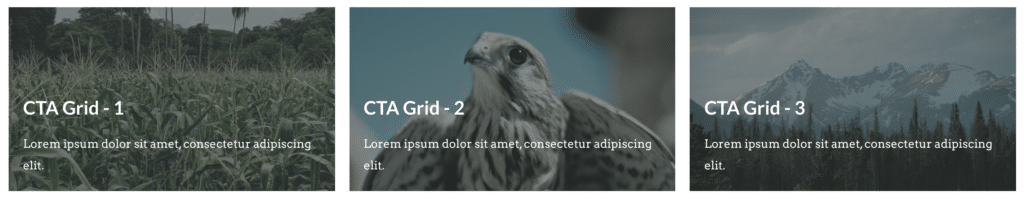
{Call-To-Action}
Same as above but a bit different. This is your ‘EXTRA-EXTRA-READ-ALL-ABOUT-IT’ module. We use this to call users attention to something specific. Examples :: newsletter sign up, store opening, event details, things of that nature.
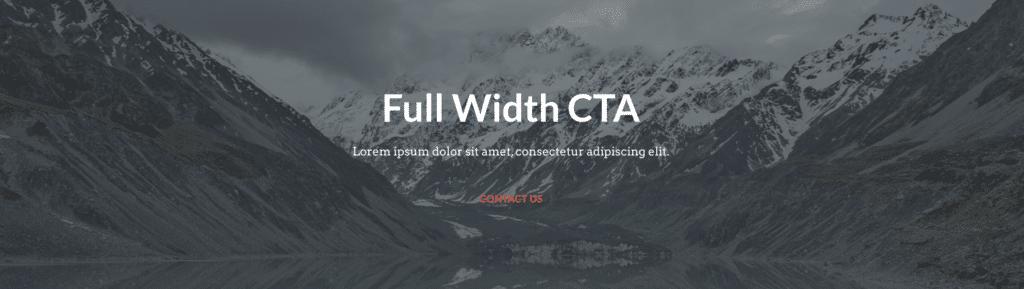
The image gallery is multi-purpose. It’s a great way to showcase interior shots for a dispensary or farm shots for outdoor growers. The gallery can also take on logo format to highlight things like local brands, partners/affiliations, and press mentions.
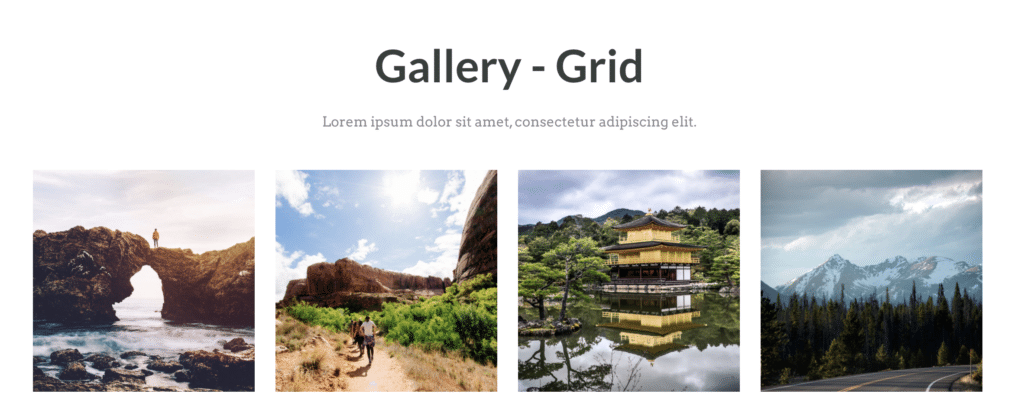
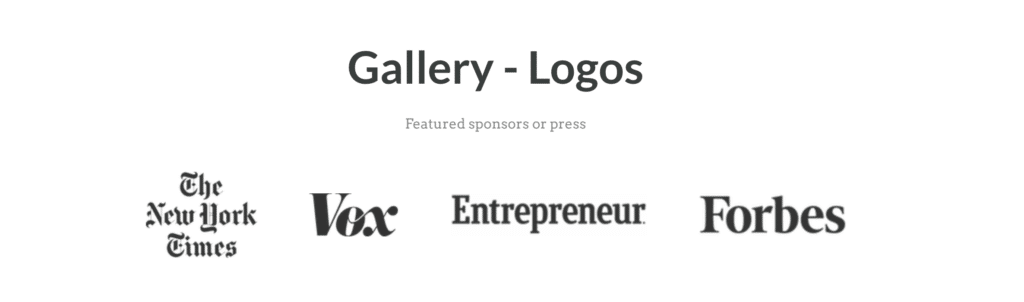
Ah, the accordion. A FAQ favorite. Such a great module to showcase Questions + Answers. Also a great way to feature lab results, ‘visiting dispensary’ or ‘farming best practices’ types of information. Anything that allows the user to quickly find what they are looking for without scrolling through gobs of content.
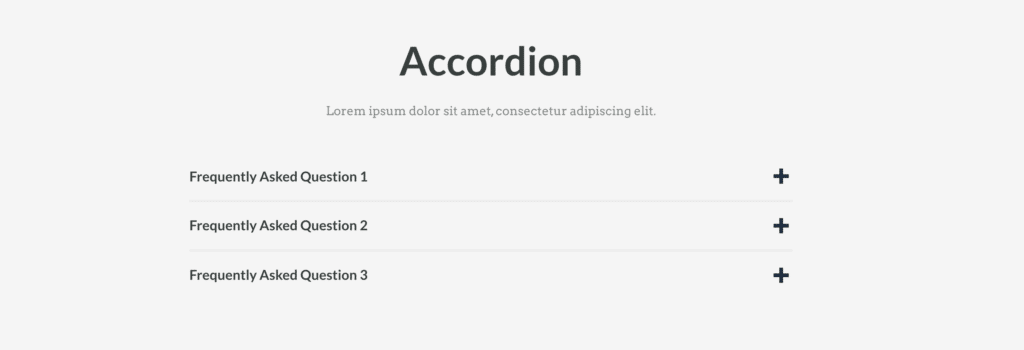
The tabbed content is perfect for highlighting services. Businesses often use this module to display tier models or subscription memberships. The easy toggle left to right is wonderful for differentiating service-based information in a comparative way.
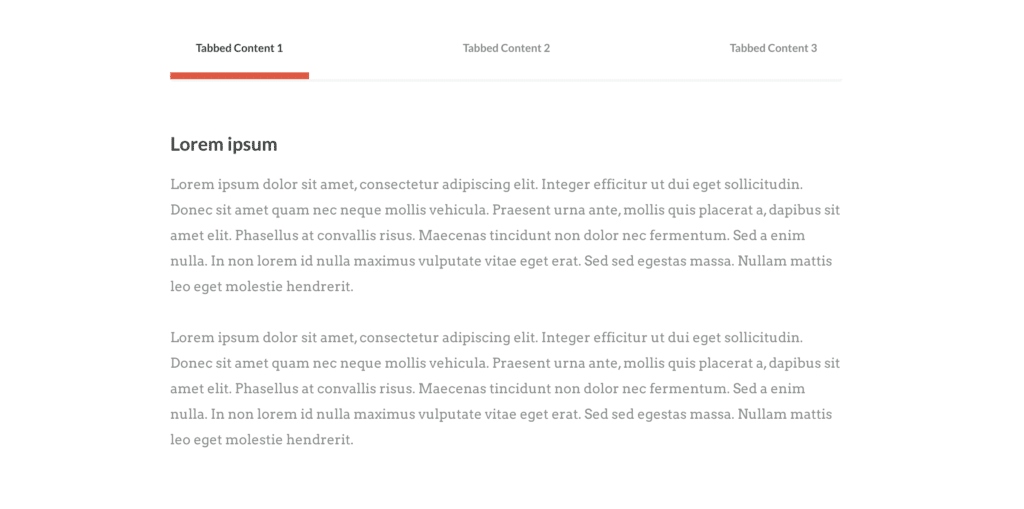
A video module that embeds directly into the page without a slow load time or taking users to a new window. Highly efficient, not to mention beautiful. The choice to curate a cover photo further draws the eye in.
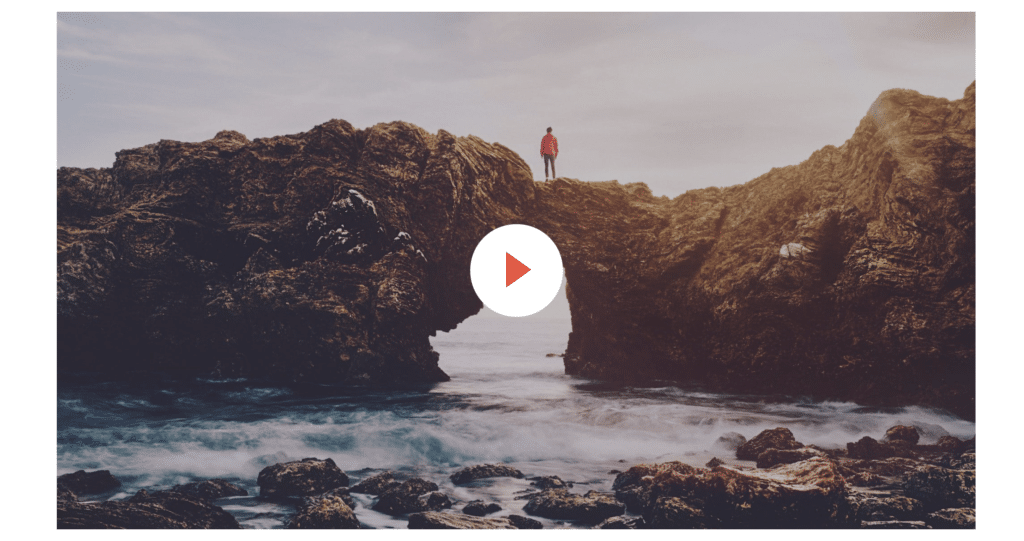
Another favorite module for us here at CannaPlanners. The column content module can be 2, 3 or 4 columns across. It also has the ability for video embed. We see column content being used for products, strains, testimonial videos and more.
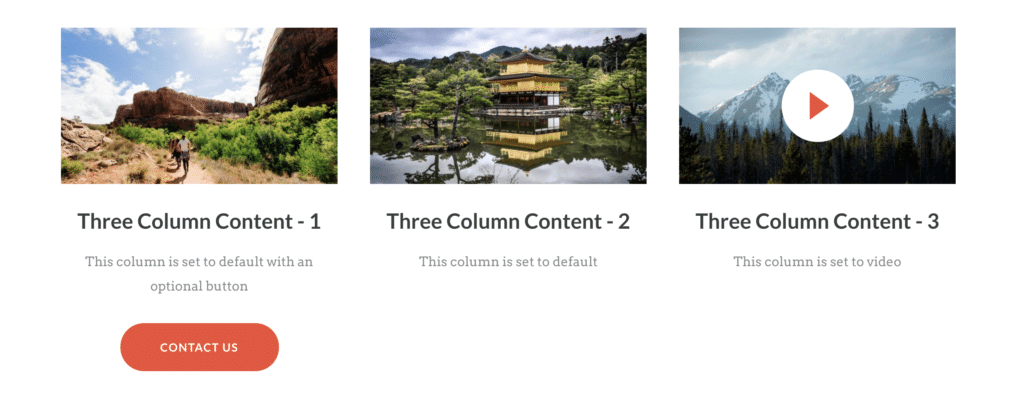
Sleek module for bringing color + credibility to a page. We like to sprinkle the testimonials throughout a website. A dash here + there really breaks up the site in an aesthetically pleasing way.
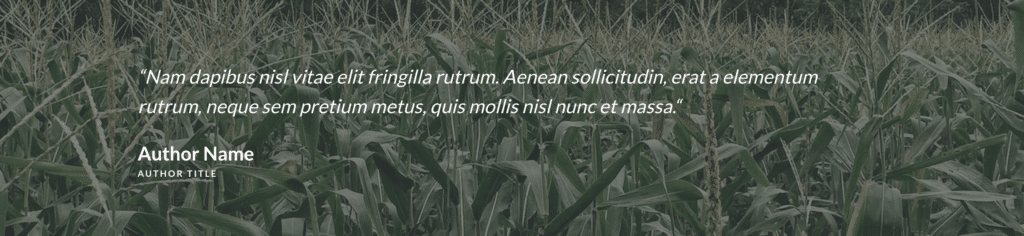
The slider is a great alternative for those looking to feature several testimonials in one place. The option for picture and author name/title is great for painting a clear picture of niche markets. Locations, ages + photos really tell a story of whose consuming/purchasing products.
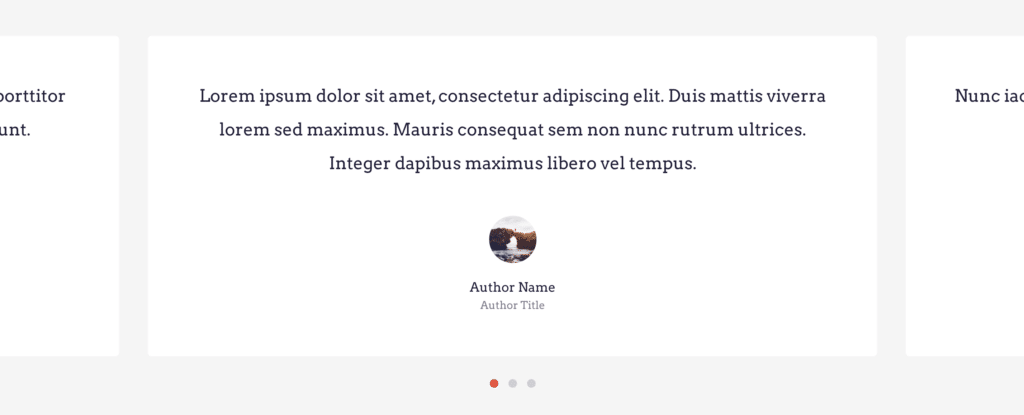
This is your standard module for talking. Can be used as one column, two column and long form. Perfect to use if there’s a lot you want to say. It’s wonderful paired with the 50/50 to hold run-off/extra content.
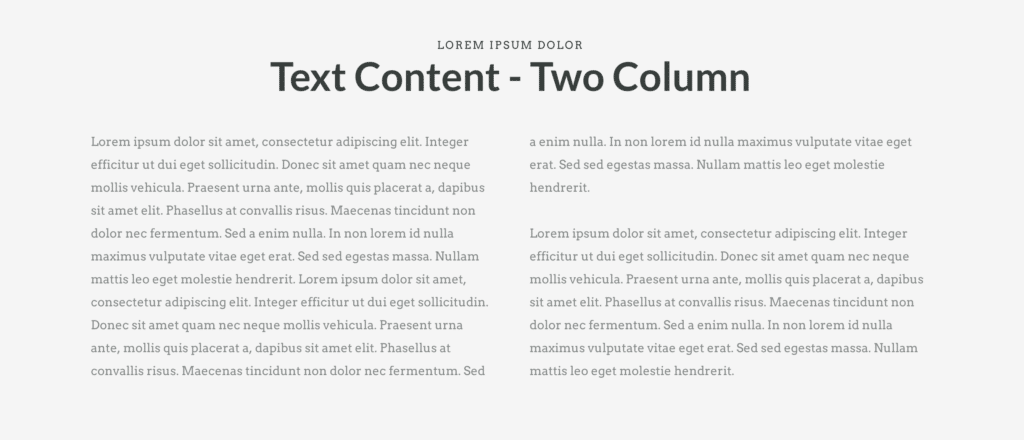
For the people you love and want to showcase, we’ve got a module for them. Spans four bios across and has a click to expand feature which allows users to stay on the page without having to leave the page they are scrolling. We are advocates of showing face.
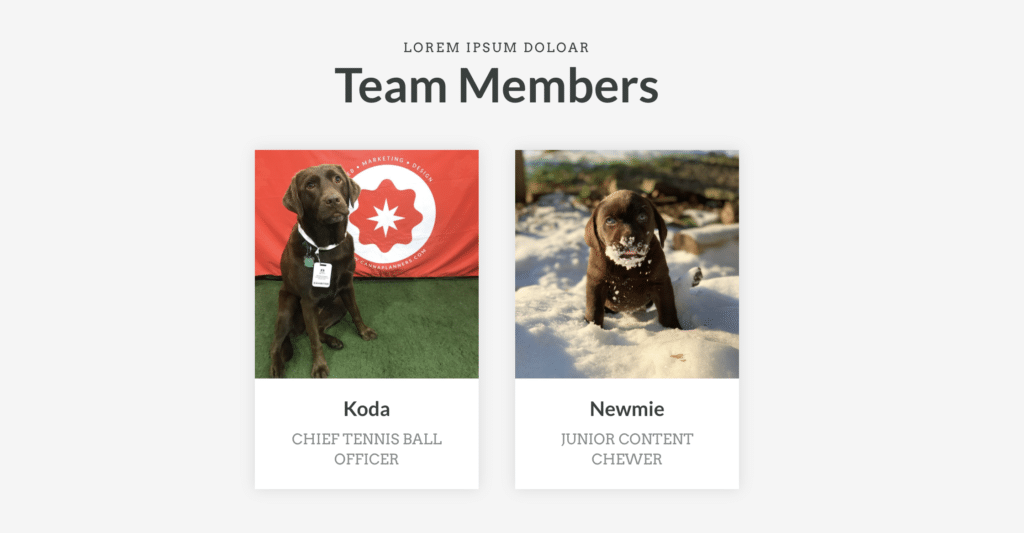
The code module is for all your embedding needs. Google Maps + Loyal Programs are a favorite.
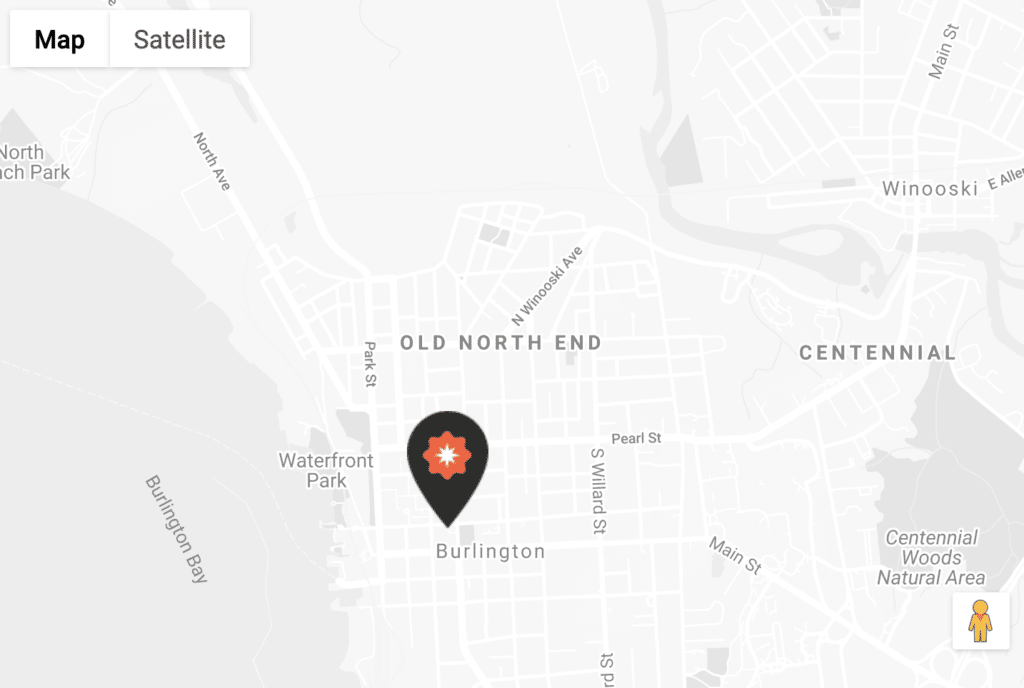
For all those bloggers out there, we’ve got a module to keep your posts organized and top of users minds. Recent posts can be category specific. If you want to pull in grow education posts onto a ‘Learn’ page + state specific regulation news onto a separate ‘News’ page, the Recent Posts module is the way.
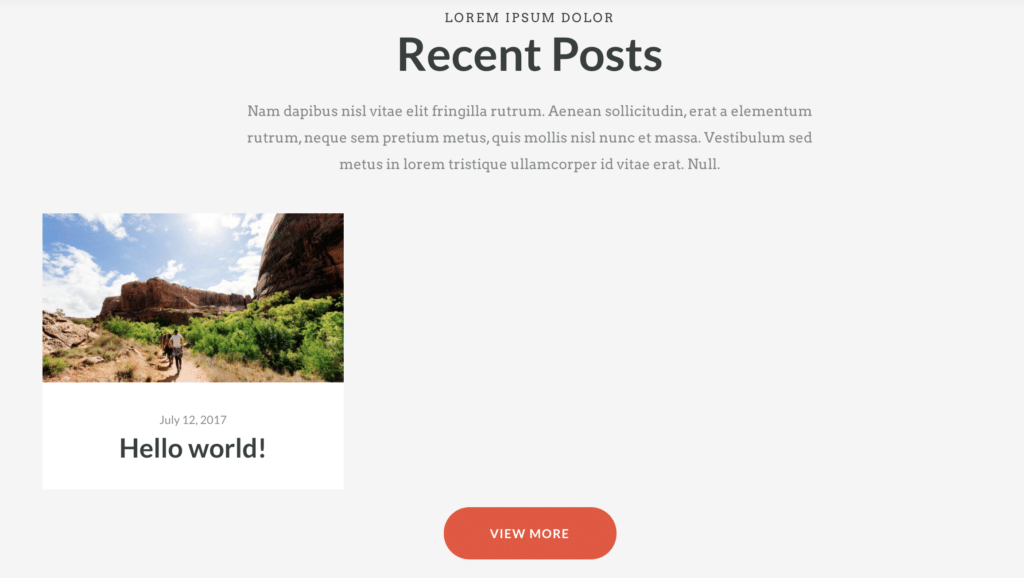
Perfect module for featuring a customer favorite, deal of the week, or new product offering. Because of the easy-to-edit functionality of this module, users often rotate products around to keep their audience interested and aware of their whole product line.
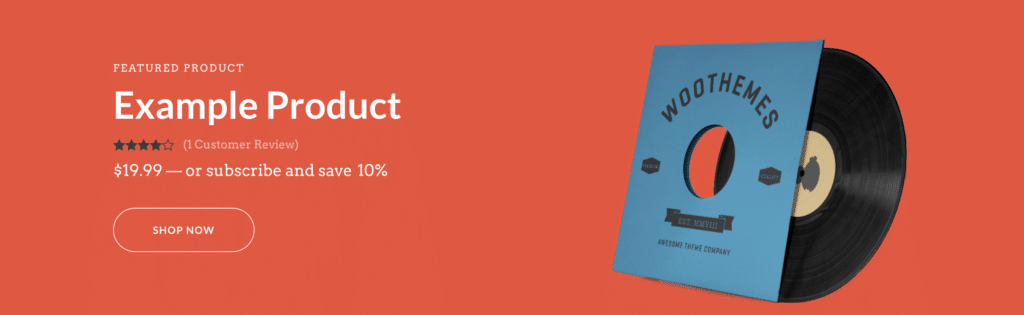
Similar to the module above, the product grid is easy-to-edit. We often see folks placing the product grid on the Homepage in prominent areas to lure customers right to the shop. The ‘add to cart’ functionality directly from this module doubles as a UX dream.
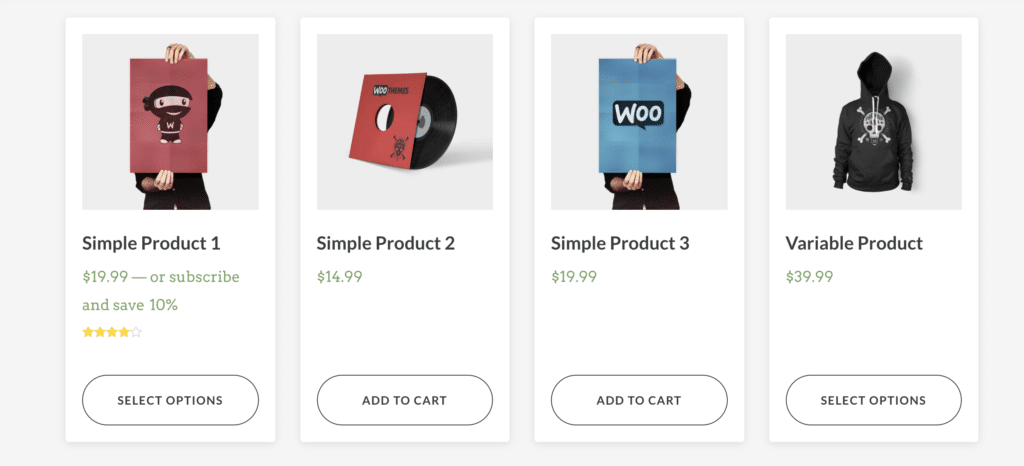
For the love of beauty, we’ve got an Instagram specific module. This module is customizable to how many photos are displayed + how.
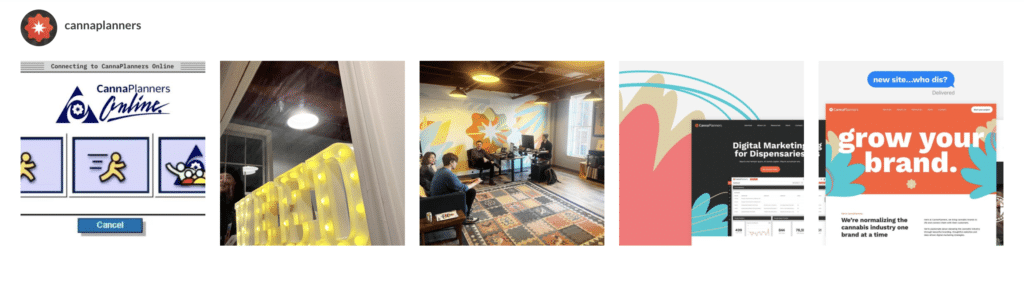
Want to know more? We’ve got you covered.
CannaPlanners © 2024